ALF Invoices¶
The ALF-Invoice is a Alfresco module for processing incomming invoices. Invoice are place in an inbox and from there processed.
- Inbox
- Adding metadata
- Coding
- Validation
- Export
Inbox¶
Create a folder where new invoice wil be dropped. Attach a new rule to this folder. Invoice are always a PDF document. The PDF will be transformed to a invoice. When a invoice has an other format then PDF place the file in an other folder and use ALF-Basic to transform the document into a searchable PDF, wih can placed in this inbox.
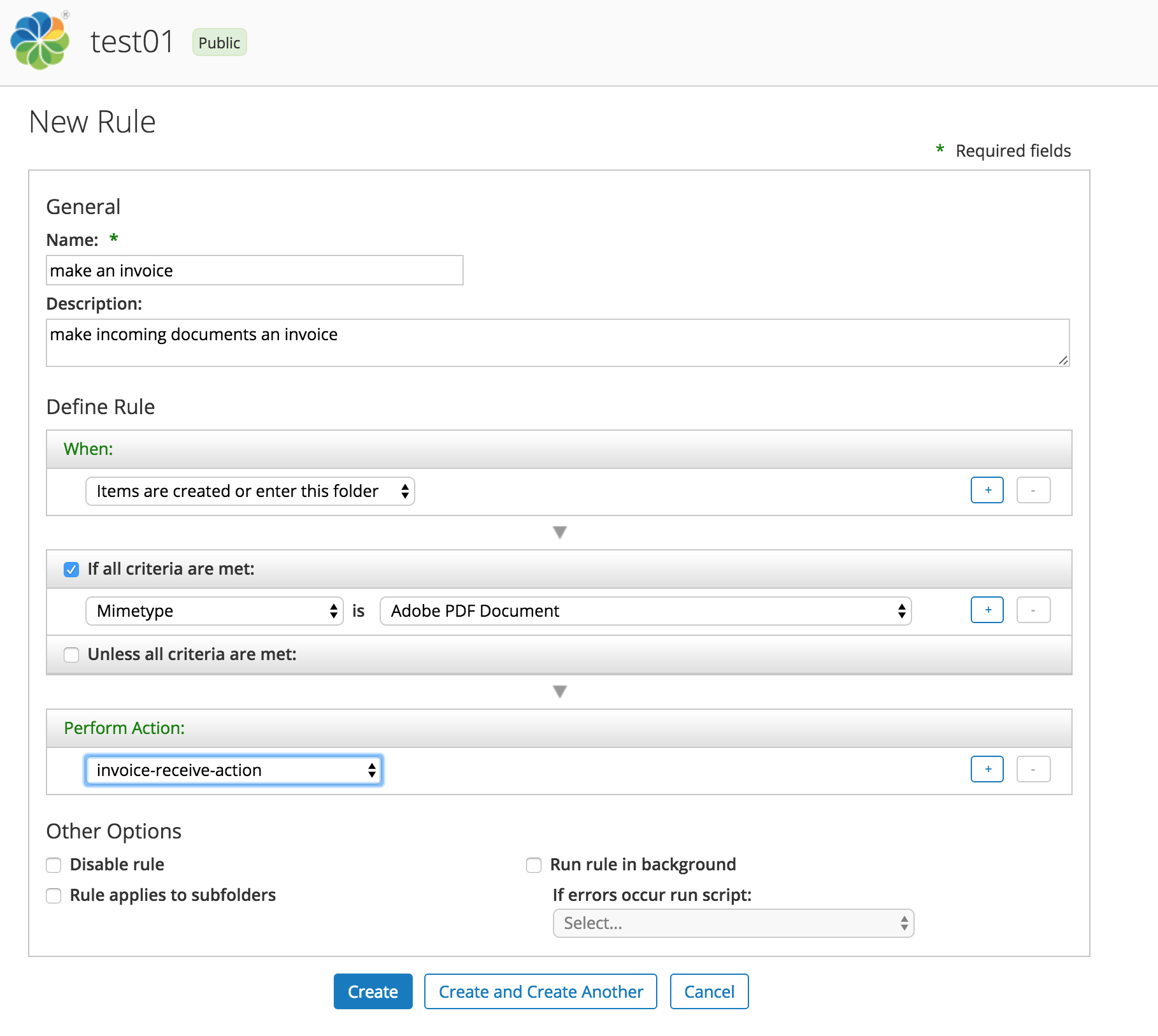
Metadata¶
The next step is to check the metadata of the invoice. There is a special page where all the invoice are presented. The can be sorted on every column and filtered as well.
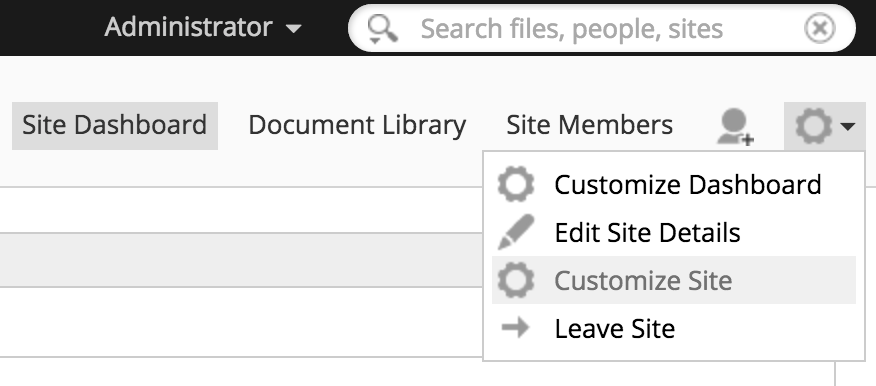
Select Customize site.
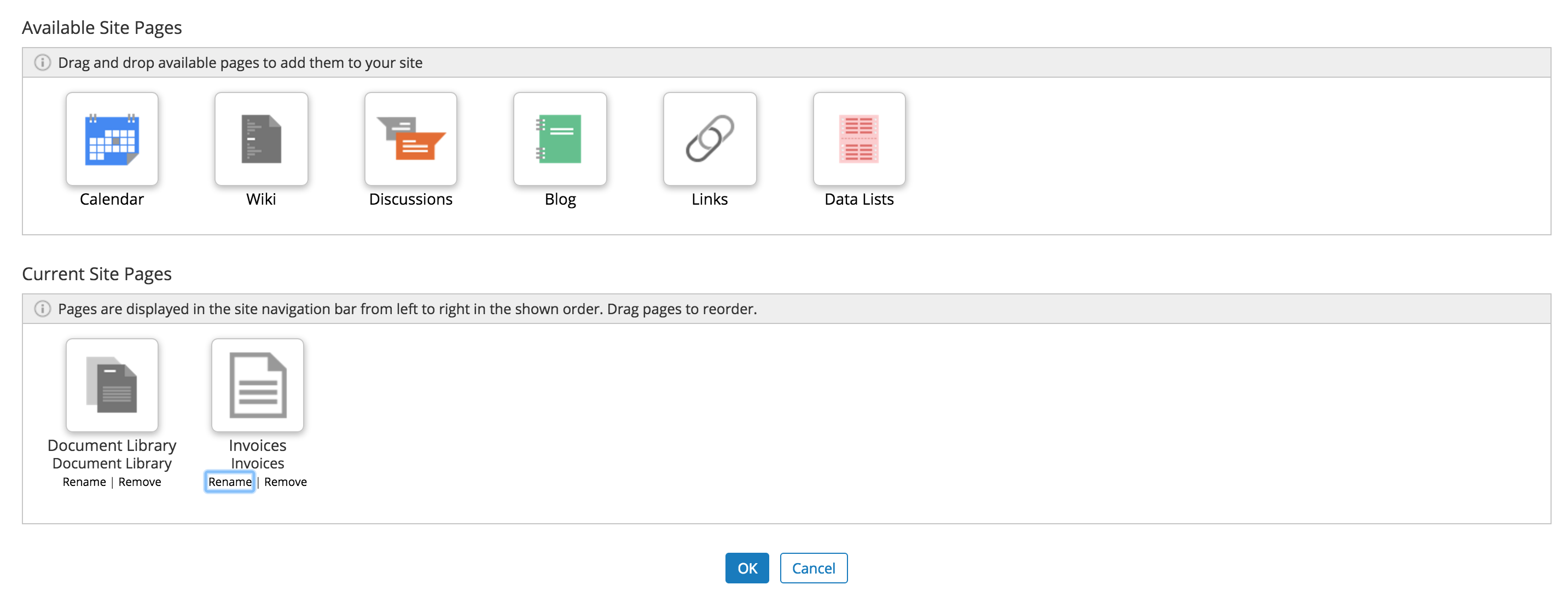
Drag the Inoice icon from “available pages” to “current pages”. Optional you can rename the icon name. This will be show in on the dashboard pages.
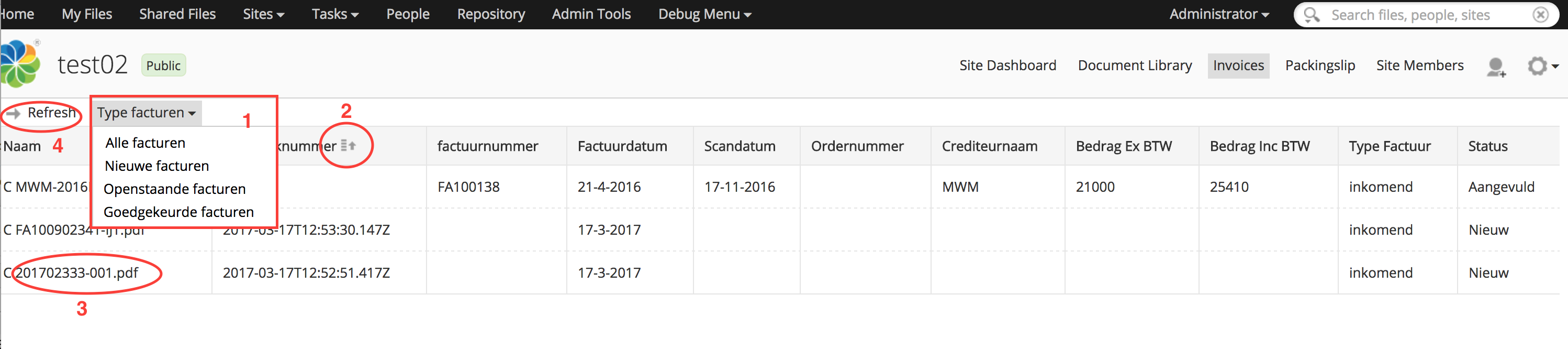
This page is build for quick response. After the page is loaded, a new filter a sort has a quick update.
- select a filter for which invoice to show
- sort on the column
- click on the filename to open the detail page
- click on refresh to see the new invoices
The filter to select with point 1 come from the configuration.
<invoiceSearchList>
<searchFilters>
<filter name="Alle facturen">TYPE:"vtgi:invoice"</filter>
<filter name="Nieuwe facturen">TYPE:"vtgi:invoice" AND vtgi\:status:"Nieuw"</filter>
<filter name="Openstaande facturen">TYPE:"vtgi:invoice" AND !vtgi\:status:"Goedgekeurd"</filter>
<filter name="Goedgekeurde facturen">TYPE:"vtgi:invoice" AND vtgi\:status:"Goedgekeurd"</filter>
</searchFilters>
</invoiceSearchList>
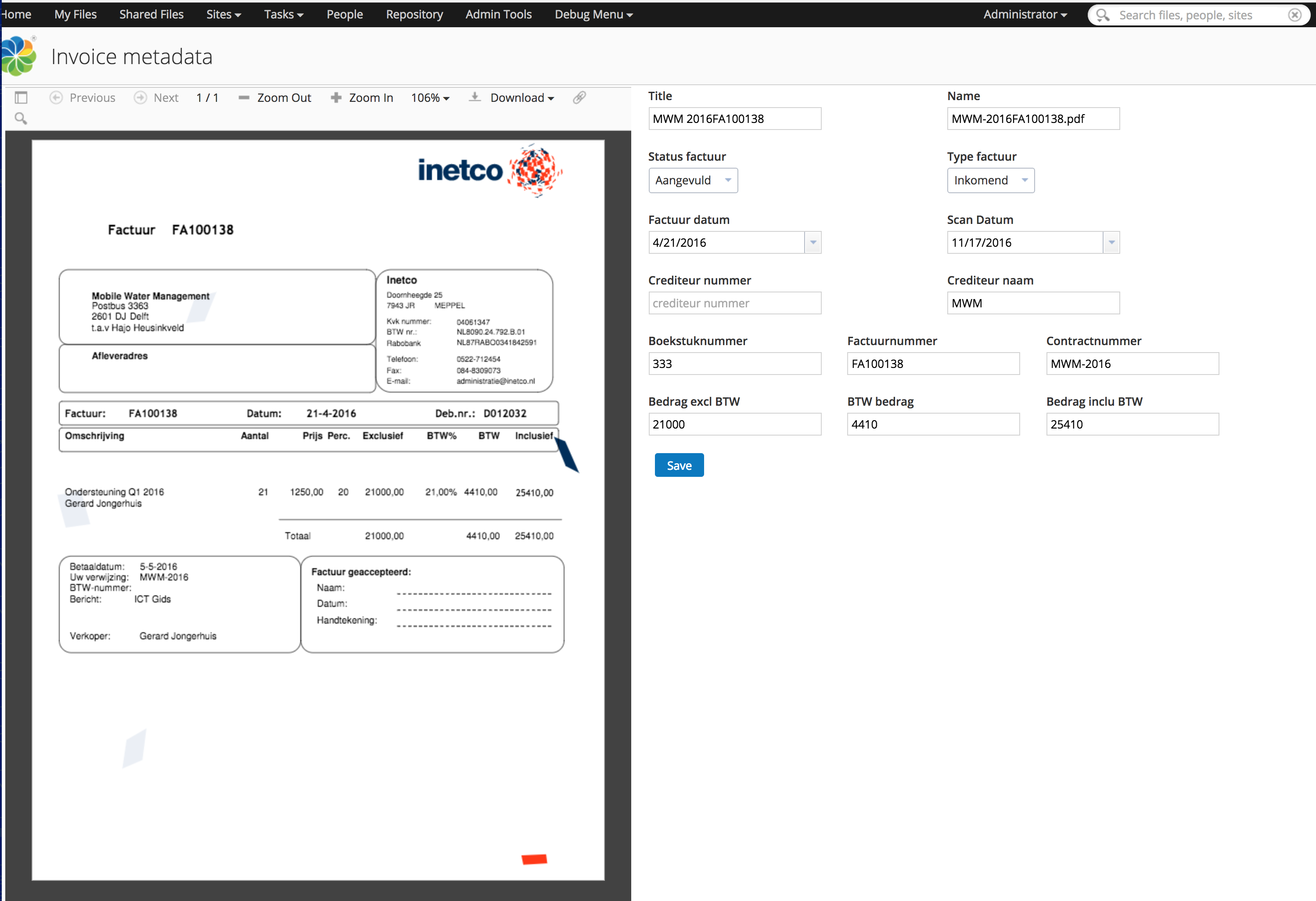
After clicking on the filename the detailpage is opened. On this page the deatil of the invoice are show. The user can complete the invoice.
Validation¶
After we have completed the metadata of the invoice, we can create validate the invoice. Depending of the installation the invoice can validated automaticly. When that is not possible the invoice should be validated by hand. Just by the projectmanager. And when he doesn’t have enouph ???, then invoice is validated by a manager as well.
TODO
Steekproef¶
Export¶
Export the coded journal-entries into a CSV file. So they can be imported into the ledger system.
Administration¶
The configuration for ALF-Invoices is doen with the VirtOrg Config option forom the ALF-Basic module. The configuration file is found in “Data Dictionary/VirtOrg config/alfresco_config.xml”.
<config>
<AlfrescoInvoices>
<!-- Option-List are used for dynamic drop-down option fields -->
<optionLists>
<btwList>
<option name="0%">0%</option>
<option name="6%">6%</option>
<option name="21%">21%</option>
</btwList>
</optionLists>
<!-- invoiceSearchList is the main starting-point for the invoices, it is accessible through /invoice-search-list and the sitepage -->
<invoiceSearchList>
<searchFilters>
<filter name="Alle facturen">TYPE:"vtgi:invoice"</filter>
<filter name="Nieuwe facturen">TYPE:"vtgi:invoice" AND vtgi\:status:"Nieuw"</filter>
<filter name="Openstaande facturen">TYPE:"vtgi:invoice" AND !vtgi\:status:"Goedgekeurd"</filter>
<filter name="Goedgekeurde facturen">TYPE:"vtgi:invoice" AND vtgi\:status:"Goedgekeurd"</filter>
</searchFilters>
</invoiceSearchList>
<packingslipSearchList>
<searchFilters>
<filter name="Alle pakbonnen">TYPE:"vtgi:packing_slip"</filter>
<filter name="Nieuwe pakbonnen">TYPE:"vtgi:packing_slip" AND vtgi\:pack_status:"Nieuw"</filter>
<filter name="Openstaande pakbonnen">TYPE:"vtgi:packing_slip" AND !vtgi\:pack_status:"Goedgekeurd"</filter>
<filter name="Goedgekeurde pakbonnen">TYPE:"vtgi:packing_slip" AND vtgi\:pack_status:"Goedgekeurd"</filter>
</searchFilters>
</packingslipSearchList>
</AlfrescoInvoices>
</config>